To connect to a Tembo Cloud instance, select the Tembo Cloud instance in the Organization home dashboard, then click the Show connection strings button in the top right corner, under your profile icon.
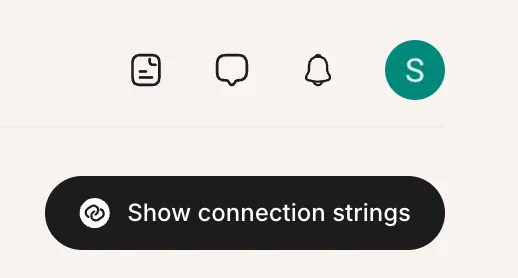
This will open the connection strings window. Connect to Postgres using the credentials found in this window.
Tembo provides a list of guides for connecting to Postgres in different client programs. If you’re just getting started, you can try PgAdmin for a GUI or psql for a CLI.
Tembo manages the postgres and readonly users, which are visible in this window. You may also self-manage custom Postgres users, but those credentials don’t show up in this window.
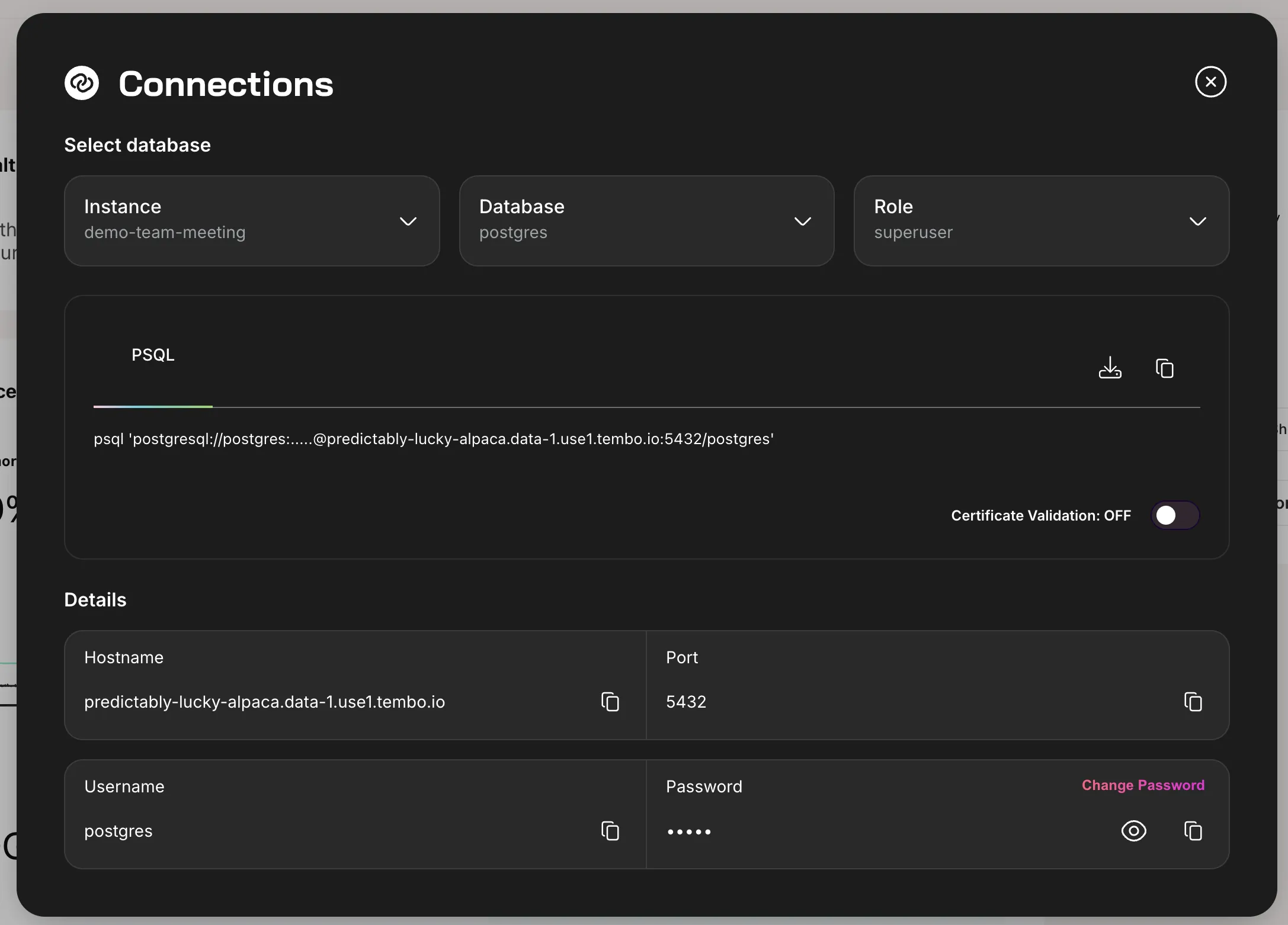
For instances with High Availability enabled, you may also connect to your standby server.
If you have any trouble connecting to Tembo, please review our troubleshooting guide, or reach out to Tembo Support.
