What is Auto-pause?
Auto-pause is a feature in Tembo Cloud designed to automatically pause instances that have been idle for a certain period. This feature helps reduce resource consumption and costs, especially for instances that experience infrequent use.
For hobby (non-paid) instances, Auto-pause is always enabled by default and cannot be turned off. This ensures that hobby instances stay cost-efficient by automatically pausing when they are idle.
An instance is considered idle if it meets all of the following conditions:
- The instance is older than two days.
- There have been no connections to the instance for over a day.
- The instance has not been manually resumed within the last day.
Auto-pause is ideal for non-critical workloads or development environments where continuous uptime is not essential.
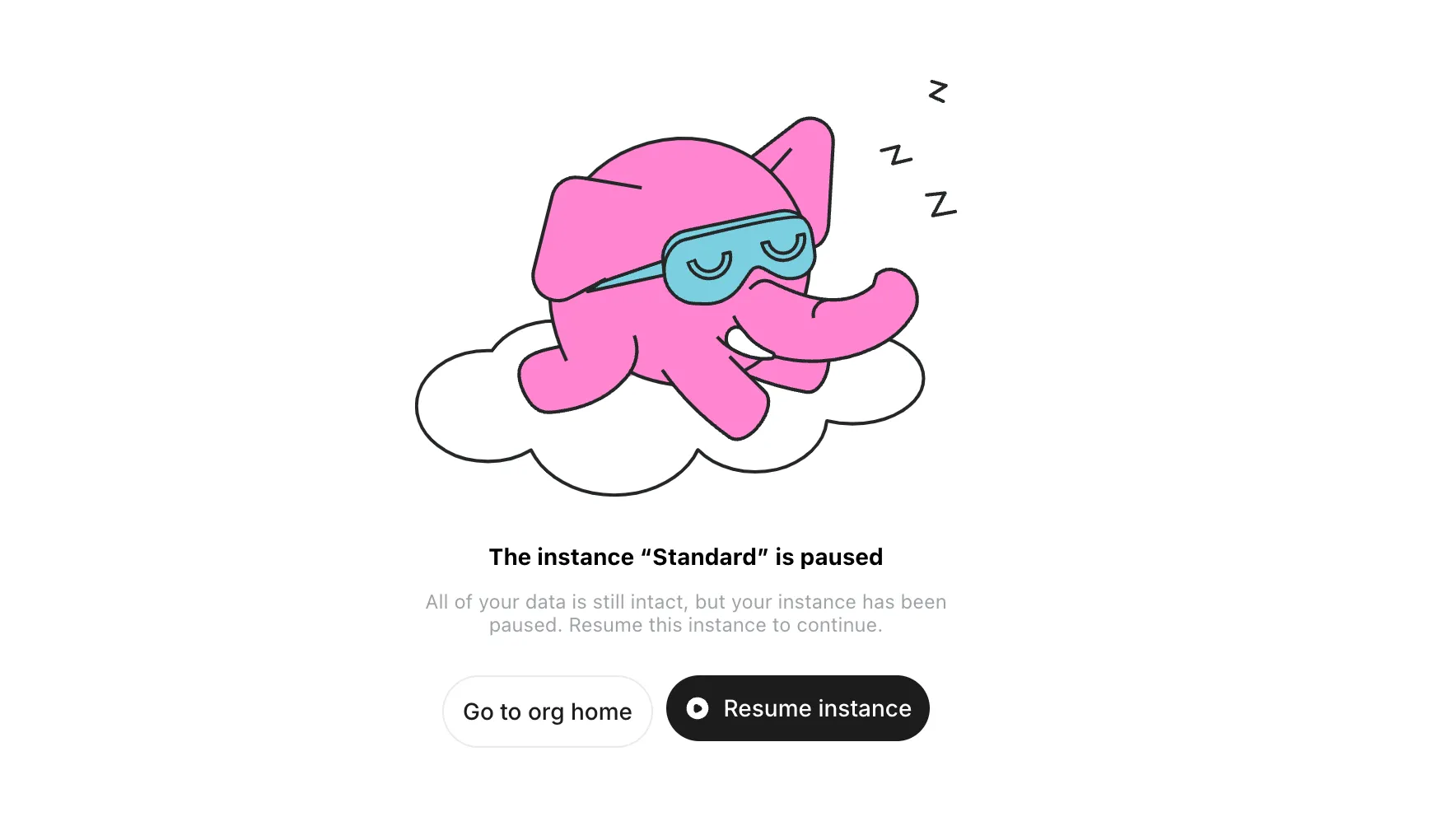
Auto-pause for Paid Instances
For paid instances, Auto-pause is optional and not enabled by default. Paid instances are configured to maintain high availability and continuous uptime unless Auto-pause is explicitly enabled. However, you have the option to enable Auto-pause to reduce resource usage and save costs by automatically pausing your instance during periods of inactivity.
When paid instances are paused, you will still be charged for storage.
How to Enable Auto-pause for Paid Instances
Follow these steps to enable Auto-pause for paid instances:
- Navigate to the Instance tab of your Instance’s Settings.
- Go to the Auto-pause section and toggle the Auto-pause option to ON.
- Save the changes to apply the configuration.
