Find in Settings > Instance Settings > Name
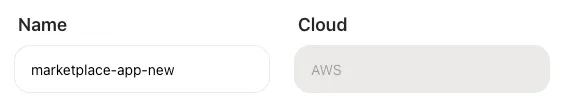
Click on the Name field and enter the new name for your instance.
Click on the Save Changes button to apply the new name.
Renaming your instance will not cause downtime. Your instance will go into the Configuring status. Once the instance is successfully updated, you will receive a notification confirming the update.
