Find in Settings > Network Settings
Configure custom domains that are in your Postgres connection URLs.
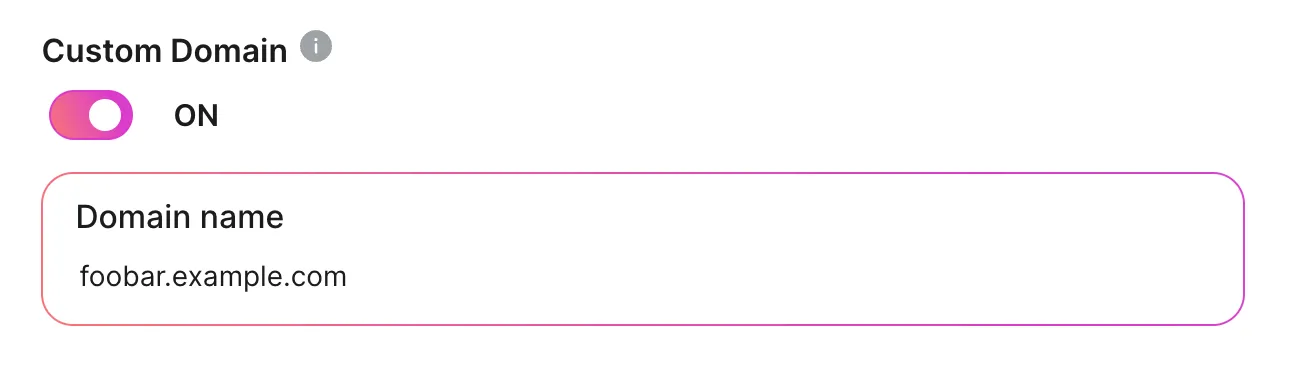
Design
Tembo uses Server Name Indication (SNI) for routing encrypted TLS traffic into the correct instance. To allow for custom branding, Tembo provides an option for users to configure additional domain names that will be respected by SNI routing. The user must configure DNS on their domain to route requests to Tembo.
No two instances can share the same domain name
Configuring a custom domain
In this example, our instance is called custom-brand-check, and we are in the organization steven2. First, we confirm that we have access to this instance.
psql 'postgresql://postgres:*****@org-steven2-inst-custom-brand-check.data-1.use1.tembo.io:5432'
psql (15.3 (Homebrew))
SSL connection (protocol: TLSv1.3, cipher: TLS_AES_256_GCM_SHA384, compression: off)
Type "help" for help.
postgres=#
We want to add an alternate domain name steven.tembo-development.com, so that we can connect to our instance with a connection string like this postgresql://postgres:*****@steven.tembo-development.com:5432.
Configure TXT record
- Configure a TXT record on the custom domain name prefixed by
_tembo.- For example,
_tembo.steven.tembo-development.com
- For example,
- The value should be the organization ID of the instance
- For example,
org_2T7FJA0DpaNBnELVLU1IS4XzZG0.
- For example,
Confirming a TXT record is present:
# dig -t txt _tembo.steven.tembo-development.com
; <<>> DiG 9.10.6 <<>> -t txt _tembo.steven.tembo-development.com
;; global options: +cmd
;; Got answer:
;; ->>HEADER<<- opcode: QUERY, status: NOERROR, id: 27369
;; flags: qr rd ra; QUERY: 1, ANSWER: 1, AUTHORITY: 0, ADDITIONAL: 1
;; OPT PSEUDOSECTION:
; EDNS: version: 0, flags:; udp: 512
;; QUESTION SECTION:
;_tembo.steven.tembo-development.com. IN TXT
;; ANSWER SECTION:
_tembo.steven.tembo-development.com. 300 IN TXT "org_2T7FJA0DpaNBnELVLU1IS4XzZG0"
;; Query time: 51 msec
;; SERVER: 8.8.8.8#53(8.8.8.8)
;; WHEN: Mon Sep 11 16:04:42 EDT 2023
;; MSG SIZE rcvd: 108
Configure CNAME record
Next, we configure a CNAME record so that when clients perform DNS resolution on steven.tembo-development.com, they are directed to Tembo Cloud.
- Add a CNAME record on the domain name, with a value like
cloud.data-1.use1.tembo.io- This assumes your database is in
data-1.use1
- This assumes your database is in
When configuring DNS, please replace data-1.use1 to correspond to your database’s location. Compare this domain to your existing connection string to find the right domain name to use. For example, if you are in Frankfurt, then your connection subdomain may look like this data-1.euc1.
When the CNAME is configured correctly, your custom domain name should resolve to the same IP addresses as the Tembo-provided connection domain.
Confirming a CNAME record is present:
$ dig -t cname steven.tembo-development.com
; <<>> DiG 9.10.6 <<>> -t cname steven.tembo-development.com
;; global options: +cmd
;; Got answer:
;; ->>HEADER<<- opcode: QUERY, status: NOERROR, id: 65291
;; flags: qr rd ra; QUERY: 1, ANSWER: 1, AUTHORITY: 0, ADDITIONAL: 1
;; OPT PSEUDOSECTION:
; EDNS: version: 0, flags:; udp: 512
;; QUESTION SECTION:
;steven.tembo-development.com. IN CNAME
;; ANSWER SECTION:
steven.tembo-development.com. 300 IN CNAME cloud.data-1.use1.tembo.io.
;; Query time: 49 msec
;; SERVER: 8.8.8.8#53(8.8.8.8)
;; WHEN: Mon Sep 11 16:08:37 EDT 2023
;; MSG SIZE rcvd: 97
Also, if you try to connect now, the DNS resolution should direct to Tembo Cloud, but you should get disconnected because there is no SNI configuration yet.
psql 'postgresql://postgres:****@steven.tembo-development.com:5432'
psql: error: connection to server at "steven.tembo-development.com" (23.23.245.52), port 5432 failed: SSL SYSCALL error: Undefined error: 0
Configure custom domain in Tembo Cloud
- Configure your instance in Tembo Cloud to use this custom domain name.
For example, using the API:
ORG_ID='org_2T7FJA0DpaNBnELVLU1IS4XzZG0'
INST_ID='inst_1694461015944_UYCow2_0'
JWT='****'
curl -X 'PATCH' \
"https://api.tembo.io/api/v1/orgs/${ORG_ID}/instances/${INST_ID}" \
-H 'accept: application/json' \
-H "Authorization: Bearer ${JWT}" \
-H 'Content-Type: application/json' \
-d '{
"extra_domains_rw": ["steven.tembo-development.com"]
}'
For more information on the API, see our API guide.
Connect to instance with custom domain
Now, connecting to the instance is possible with the custom domain. Just substitute your domain into the connection string.
psql 'postgresql://postgres:****@steven.tembo-development.com:5432'
psql (15.3 (Homebrew))
SSL connection (protocol: TLSv1.3, cipher: TLS_AES_256_GCM_SHA384, compression: off)
Type "help" for help.
postgres=#
