Vector search in Postgres requires embeddings, which are numerical representations of data that capture semantic meaning. There are many providers of embeddings, such as OpenAI, Mistral, and even the Tembo platform itself. This guide will walk you through setting up vector search capabilities in Tembo using Portkey
Portkey’s AI Gateway and Observability suite allows you to gain visibility and control over your AI apps. Portkey provides one of the best multimodal AI gateways, enabling seamless integration with 250+ LLMs. In this guide we will be using Portkey’s Unified API to create embeddings with multiple providers seamlessly.
Portkey also helps you control how your application scales with features such as caching, rate limiting, request retries, model fallback, and more.
Getting Started
To generate embeddings for your data, you’ll first need to create a Tembo VectorDB instance or any Postgres instance with pg_vectorize installed.
Once you are connected to Postgres, enable the extension.
CREATE EXTENSION IF NOT EXISTS vectorize CASCADE;
Sign up for Portkey and create an account. Follow the Portkey documentation for setting up a Virtual Key. Virtual Keys provide you with a convenient way to store and rotate your API keys
Update Postgres with your Portkey.ai API key
ALTER SYSTEM SET vectorize.portkey_api_key TO 'your-portkey-api-key';
SELECT pg_reload_conf();
Take note of the Virtual Key that you set up. In the examples below, we’ll demonstrate using pg_vectorize with with Portkey for embeddings from both OpenAI and Mistral.
We’ve set up Virtual Keys for both OpenAI and Mistral. Our Mistral and OpenAI API keys are stored securely in Portkey’s secret vault.
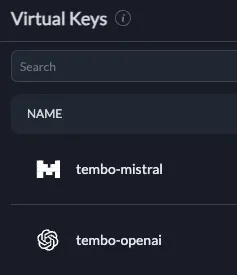
Once your Portkey Virtual keys and Portkey API key are set up and stored in Postgres, you are ready to get going.
Generating Embeddings with Portkey
Now we can generate embeddings from both OpenAI and Mistral, via Portkey, directly from SQL.
To generate embeddings from OpenAI, we set the VIRTUAL_KEY to the Postgres config vectorize.portkey_virtual_key, then make the request using vectorize.encode.
The VIRTUAL_KEY is found on Portkey’s Virtual Key dashboard in your Portkey account.
In the example below, we’ll get embeddings from Mistral’s mistral-embed model.
set vectorize.portkey_virtual_key to 'tembo-mistral-<identifier>';
select vectorize.encode(
input => 'Tell me the difference between a cat and a dog in 1 sentence',
model => 'portkey/mistral/mistral-embed'
);
{0.01513671875,0.03216552734375,0.052764892578125,0.047607421875 ....
And we can do the same by setting the VIRTUAL_KEY to the OpenAI Virtual Key we set up in Portkey.
set vectorize.portkey_virtual_key to 'tembo-openai-<identifier>';
select vectorize.encode(
input => 'Tell me the difference between a cat and a dog in 1 sentence',
model => 'portkey/openai/text-embedding-ada-002'
);
{0.014064504,0.012763411,-0.0015216448,-0.010872065,0.0069053164,0.016108174 ...
Embedding Maintenance with Portkey
Embeddings can be generated on-demand using vectorize.encode, but you can also ensure that your embeddings remain up-to-date as data in Postgres changes and grows.
We will use the sample products dataset (included with pg_vectorize) to demonstrate.
CREATE TABLE products (LIKE vectorize.example_products INCLUDING ALL);
INSERT INTO products SELECT * FROM vectorize.example_products;
To generate embeddings for all products in the table using the product_name and description columns as inputs to the model, we can use the following query.
set vectorize.portkey_virtual_key to 'tembo-openai-<identifier>';
SELECT vectorize.table(
job_name => 'product_search_portkey_mistral',
"table" => 'products',
primary_key => 'product_id',
columns => ARRAY['product_name', 'description'],
transformer => 'portkey/mistral/mistral-embed',
schedule => 'realtime'
);
Embeddings for every record in the table will be processed by the pg_vectorize background worker.
We can check on the progress by inspecting the internal job queue. When all embeddings have been generated, the queue_length will be zero.
select * from pgmq.metrics('vectorize_jobs');
queue_name | queue_length | newest_msg_age_sec | oldest_msg_age_sec | total_messages | scrape_time
----------------+--------------+--------------------+--------------------+----------------+-------------------------------
vectorize_jobs | 0 | | | 45 | 2024-08-26 12:58:08.579055-05
Searching Embeddings with Portkey Embeddings
Now we can quickly search that entire table using vectorize.search.
When we specify job_name => 'product_search_portkey_mistral',
pg_vectorize will handle calling Portkey/Mistral to generate embeddings for our query,
then do vector similary search against all embeddings in our products table.
SELECT * FROM vectorize.search(
job_name => 'product_search_portkey_mistral',
query => 'accessories for mobile devices',
return_columns => ARRAY['product_id', 'product_name'],
num_results => 3
);
search_results
------------------------------------------------------------------------------------------------
{"product_id": 13, "product_name": "Phone Charger", "similarity_score": 0.772480098642506}
{"product_id": 4, "product_name": "Bluetooth Speaker", "similarity_score": 0.7347913856330283}
{"product_id": 23, "product_name": "Flash Drive", "similarity_score": 0.7077272695650859}
Updating Embeddings
When new records are inserted (or existing records are updated) into our products table,
new embeddings will be generated using all the parameters we specified in the vectorize.table function.
This means the new record will have embeddings generated and inserted using Portkey/Mistral.
INSERT INTO products (product_id, product_name, description)
VALUES (12345, 'pizza', 'dish of Italian origin consisting of a flattened disk of bread');
Immediately will be generated asynchronously by the pg_vectorize background worker,
the same as how they were generated during vectorize.table.
Now when we search for “food items”, we can see that embeddings have been updated for our new data.
SELECT * FROM vectorize.search(
job_name => 'product_search_portkey_mistral',
query => 'food items',
return_columns => ARRAY['product_id', 'product_name'],
num_results => 3
);
search_results
-------------------------------------------------------------------------------------------
{"product_id": 12345, "product_name": "pizza", "similarity_score": 0.6699686799834704}
{"product_id": 5, "product_name": "Water Bottle", "similarity_score": 0.6590443743503676}
{"product_id": 12, "product_name": "Travel Mug", "similarity_score": 0.6479905365789927}
