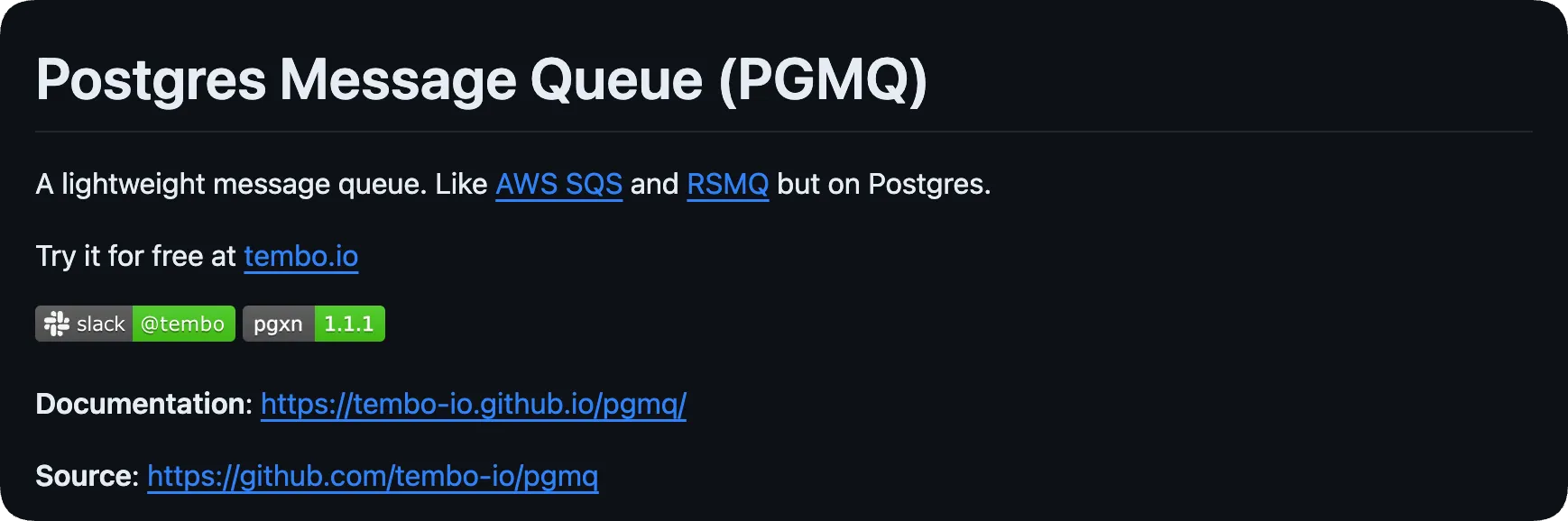In my recent search for something interesting to do with Rust, I discovered that people write postgres extensions using pgrx.
I found that very cool, and while looking for some real-world examples to study and dissect, I came across pgmq: “A lightweight message queue. Like AWS SQS and RSMQ but on Postgres.” So, I decided to give it a shot so that perhaps in the future, I can contribute to the project ;)
Tembo Cloud’s Message Queue Stack is powered by PGMQ, but also ships with Postgres configurations optimized for message queue workloads. We also provide additional metrics and data visualizations specific to message queues.
When reviewing the repository, I noticed a Python client to interact with pgmq and began to play with it.
Let me quickly describe how easy it was for me to use it.
Setting up the environment
The first step was to start Postgres with a docker container. You can check the README for detailed instructions, but in summary, just run:
docker run -d --name postgres -e POSTGRES_PASSWORD=postgres -p 5432:5432 quay.io/tembo/pgmq-pg:latest
A quick test to make sure that Postgres is running:
psql postgres://postgres:postgres@0.0.0.0:5432/postgres
After that, I simply installed the pgmq Python client in my virtual environment:
pip install tembo-pgmq-python
That’s all the setup that I needed.
The PGMQueue class
To use the library, we need to instantiate a PGMQueue object and from that object we can call the methods described in the following table:
| SQL function | PGMQueue method | Description |
|---|---|---|
| pgmq_create(queue) | create_queue(self, queue: str) | Creates a new queue with the name queue. |
| pgmq_send(queue, message) | send(self, queue: str, message: dict, delay: Optional[int] = None) | Appends a message to the queue. |
| pgmq_read(queue, vt, num_messages) | read(self, queue: str, vt: Optional[int] = None) | Reads num_messages from queue and sets the visibility timeout to vt. |
| pgmq_archive(queue, msg_id) | archive(self, queue: str, msg_id: int) | Archives the message with msg_id. |
| pgmq_pop(queue) | pop(self, queue: str) | Pop the next message in the queue. |
| pgmq_delete(queue, msg_id) | delete(self, queue: str, msg_id: int) | Deletes the message with msg_id from the queue. |
| pgmq_drop_queue(queue) | Not available yet | Drops the queue. |
Next, let me show you how to implement a simple producer/consumer setup using the methods above.
Implementing a Producer
In summary, the required steps are:
- Import the Messages and PGMQueue classes.
- Instantiate a PGMQueue object.
- Create a queue.
- Send N messages via the queue in a loop.
from tembo_pgmq_python import Message, PGMQueue
queue = PGMQueue(**connection_info)
queue.create_queue(test_queue)
...
for x in range(num_messages):
...
msg_id = queue.send(test_queue, test_message)
...
The PGMQueue constructor is the one that receives the connection information. For the Postgres instance initiated by the docker container, the connection details are:
queue = PGMQueue(host="localhost",
port=5432,
username="postgres",
password="postgres",
database="postgres")
Implementing a Consumer
In short, the code should basically do: Import the Messages and PGMQueue classes. Consume the messages from the queue in a loop.
from tembo_pgmq_python import Message, PGMQueue
...
queue = PGMQueue(**connection_info)
...
while True:
...
message: Message = queue.pop(queue_name)
...
Harnessing Producer and Consumer
For simplicity, I used a simple shell script to initiate my experiment:
#/bin/bash
# Spawn one producer
python3 producer.py > /tmp/producer.out &
sleep 2
# Spawn 5 consumers
for i in $(seq 1 5)
do
python3 consumer.py > /tmp/consumer_${i}.out &
done
# Wait for everyone to finish
wait
The script basically starts 1 producer and 5 consumers in the background. The output is saved in the /tmp directory.
And that was it…
From this point, you can explore the other available methods.
Some final words…
It was a pleasant surprise how easy it was to create this example: only a couple of shell commands and a couple of short Python scripts. The PGMQueue methods were very intuitive and straightforward. Personally, my next step is to understand how it works internally. But that’s a topic for the future :)
I invite everyone to explore this project at: https://github.com/tembo-io/pgmq. Give it a star and also check out the other available clients for Rust and Go.
Appendix
Here is the complete code if you want to give it a try (or see it in this repository):
"""
This is the Producer's code
"""
import random
import string
from tembo_pgmq_python import Message, PGMQueue
if __name__ == '__main__':
host = "localhost"
port = 5432
username = "postgres"
password = "postgres"
database = "postgres"
num_messages = 100000
test_queue = "bench_queue_sample"
queue = PGMQueue(host=host,
port=port,
username=username,
password=password,
database=database)
try:
#queue.drop_queue(test_queue)
queue.create_queue(test_queue)
for x in range(num_messages):
payload = ''.join(random.choices(string.ascii_uppercase + string.digits, k = 10))
msg = {"payload": payload}
msg_id = queue.send(test_queue, msg)
if (x+1) % 1000 == 0:
print("Sent {} messages".format(x + 1))
except Exception as e:
print(f"{e}")
"""
This is the Consumer's code
"""
import random
import time
from tembo_pgmq_python import Message, PGMQueue
if __name__ == '__main__':
host = "localhost"
port = 5432
username = "postgres"
password = "postgres"
database = "postgres"
no_message_timeout = 0
test_queue = "bench_queue_sample"
queue = PGMQueue(host=host, port=port, username=username, password=password, database=database)
while no_message_timeout < 5:
try:
message: Message = queue.pop(test_queue) # type: ignore
print("Consumed message: {}".format(message.message["payload"]))
no_message_timeout = 0
except IndexError:
no_message_timeout += 1
print("No more messages for {no_message_timeout} consecutive reads")
time.sleep(0.500)
Getting involved
Give us a star and try out PGMQ by cloning the repo and following the example in the README. Please use Github issues if you run into any issues or have any feedback. We’ve also built client side libraries in Rust and Python, which will give you an ORM-like experience.
Interested in learning more?
Check out our post on pg_later, an extension we built on top of PGMQ as well as benchmarks comparing PGMQ to SQS and Redis.
You can also try PGMQ on Tembo Cloud for free as part of our Message Queue Stack.