Top AI Coding Assistants of 2025
Discover the best AI coding assistants and tools of 2025. From GitHub Copilot to Cursor, Tembo, and beyond - compare features, pricing, and find the perfect AI development partner for your workflow.
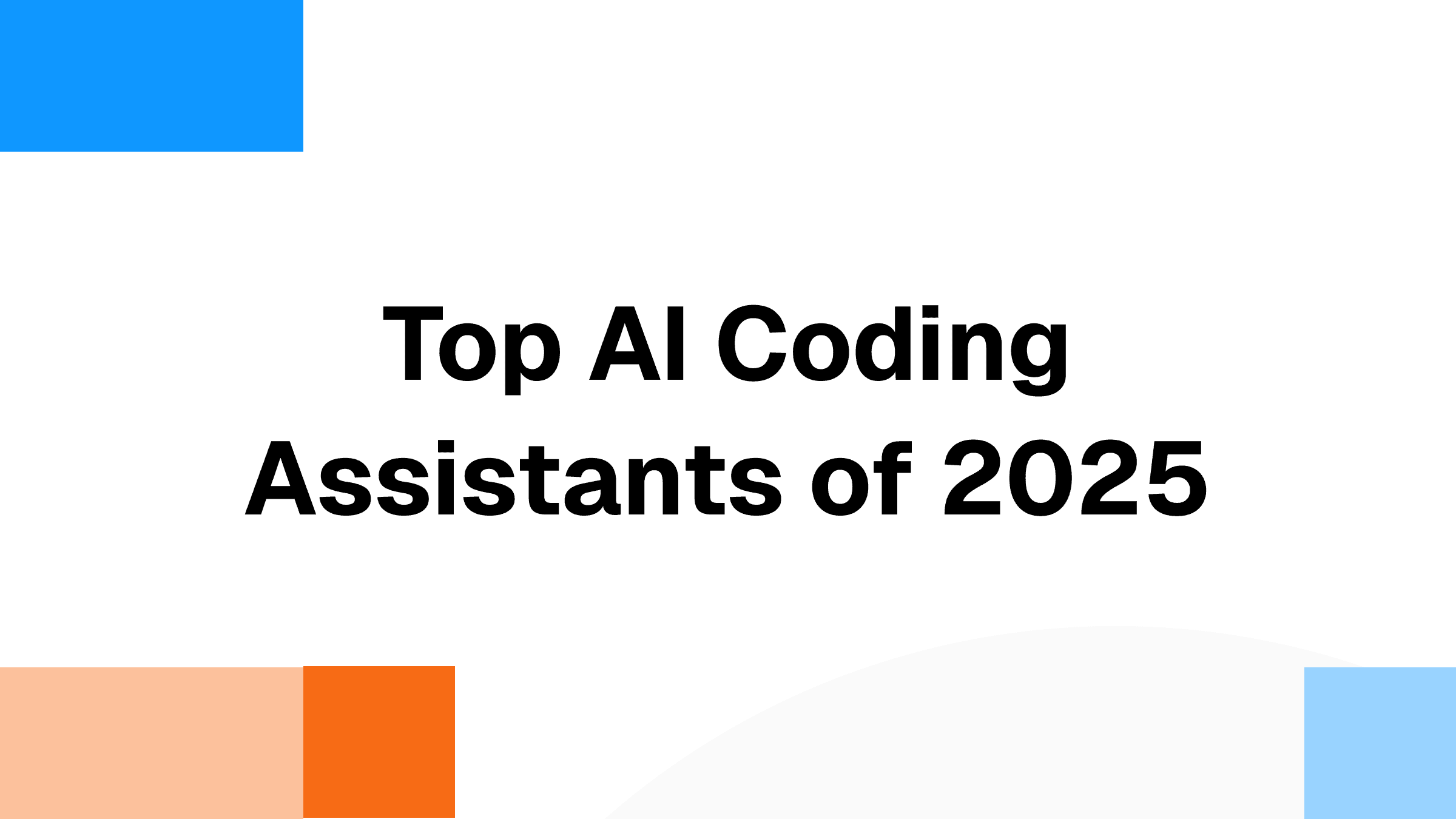
Coding with AI is moving fast. For developers, the introduction of AI into their daily routines has completely changed how applications are written and maintained. The landscape of AI coding tools has evolved dramatically and rapidly, transitioning from simple code completion features to sophisticated AI coding assistants that can write entire applications in a single go. As we move through 2025, artificial intelligence has become an integral part of the development process, with these AI tools falling into two distinct categories that serve different purposes in modern coding workflows.
The first category includes traditional AI coding assistants that work directly alongside developers on a file-by-file, line-by-line basis. These tools excel at providing intelligent code suggestions, AI-powered code completion, and real-time code suggestions as developers write code. They integrate seamlessly into popular development environments, such as Visual Studio Code, through code extensions, providing contextual suggestions that help developers generate code more efficiently and write higher-quality code faster.
The second category represents the newer evolution: coding agents that assist with larger, multi-file changes and can perform much of their work autonomously. These AI-powered coding assistant tools can understand entire codebases, implement features across multiple files, run tests, and even handle deployment tasks. They represent a significant shift towards more autonomous development workflows, where developers can describe what they want to achieve through natural language prompts and let the AI handle the implementation details before reviewing and approving the generated code.
Both categories have their place in modern software development workflows, often complementing each other to create a comprehensive AI coding experience that enhances productivity while maintaining code quality and supporting developers across various programming tasks. Let's take a deeper look at the benefits of these tools, how they work, and the best ones on the market as of 2025.
Benefits of AI Coding Tools
AI coding tools offer many advantages within the development process and developer workflow. These AI coding assistants improve coding efficiency, reduce development time, and enhance code quality when used correctly, making them essential components of modern software development. Their benefits include:
Enhanced Productivity and Speed
AI coding assistants excel at handling repetitive coding tasks, allowing developers to focus on more critical aspects of innovation and architecture. Instead of spending time on mundane tasks like writing boilerplate code, setting up configuration files, or creating basic CRUD operations, developers can leverage AI assistance to handle these routine activities. This productivity boost enables teams to deliver features more quickly and iterate on product development more efficiently, with AI-generated code helping to accelerate the entire development process.
Improved Code Quality and Consistency
These AI-powered coding assistant tools help maintain high standards by providing intelligent code suggestions, automating code reviews, and ensuring adherence to best practices. They can identify potential bugs, suggest optimizations, and ensure consistent coding standards across team members. Many tools include features for automated test generation, documentation generation, and code refactoring, thereby contributing to more maintainable and reliable codebases. The AI capabilities enable developers to write better code while maintaining consistency across multiple programming languages.
Accelerated Learning and Skill Development
AI coding tools serve as invaluable learning resources for developers at all skill levels. They provide real-time code explanations of existing code functionality, suggest improvements, and help developers quickly understand complex codebases. For junior developers, these tools act as mentors, offering guidance on best practices and helping them write functional code. For senior developers, they provide AI assistance with unfamiliar programming languages, frameworks, or legacy systems.
Reduced Debugging and Error Resolution Time
Modern AI coding assistants can identify potential issues before they become problems, offering proactive suggestions for error handling, security vulnerabilities, and performance optimizations. They can analyze code context and provide meaningful solutions, rather than generic fixes, which significantly reduces the time developers spend troubleshooting and debugging issues. This intelligent code assistance helps maintain high-quality code while reducing development overhead.
How Does Code Generation with AI Work?
Understanding how AI coding assistants actually generate code provides valuable insight into their capabilities and limitations. These sophisticated AI tools rely on large language models (LLMs) that have been trained on vast amounts of source code and programming knowledge to understand patterns, syntax, and best practices across multiple programming languages.
Training and Knowledge Acquisition
AI coding assistants are built on large language models that have been trained on billions of lines of code from public repositories, documentation, and programming resources. This training process involves analyzing code patterns, understanding programming concepts, and learning the relationships between different programming languages and frameworks. The models learn not just syntax and structure, but also common programming patterns, best practices, and the context in which different code constructs are typically used across various programming tasks.
Context Understanding and Code Generation
When you interact with an AI coding assistant, it processes your input through several stages. First, it analyzes the context of your current codebase, including existing functions, variable names, imports, and project structure. This contextual understanding enables the AI to generate code that integrates seamlessly within your existing project, rather than providing generic solutions. The model then uses this context combined with its training to predict the most appropriate code completion, function implementation, or solution to your specific problem, providing tailored suggestions that match your development environment.
Iterative Improvement and Feedback
Modern AI coding assistants continuously improve through various feedback mechanisms. They learn from user interactions, code acceptance rates, and the corrections developers make to their intelligent code suggestions. This iterative process helps the models become more accurate and provide more relevant suggestions over time, particularly when they're customized for specific organizations or coding styles. The AI capabilities improve through machine learning techniques that analyze how developers code and identify the types of code assistance that are most valuable.
Limitations and Considerations
While AI coding assistants are remarkably capable, they have important limitations. They can sometimes produce AI-generated code that contains subtle bugs or security vulnerabilities. They may also suggest outdated approaches or fail to understand complex business logic requirements. Additionally, these tools are most effective with well-documented, popular programming languages and frameworks; they may struggle with niche technologies or highly specialized domains. Understanding these limitations is crucial for effectively leveraging AI coding tools while maintaining code quality and security in the software development process.
Best AI Coding Assistants for Developers in 2025
The AI coding assistant market has matured significantly, with several standout platforms offering distinct approaches to AI-assisted development. Each AI tool brings unique strengths, targeting different developer needs and organizational requirements. Here's a comprehensive analysis of the leading platforms, their key features, target audiences, and pricing structures.
Tembo
Tembo is your asynchronous AI software engineer that helps engineering teams move faster by automating tasks, writing code, and handling complexity with or without a prompt. The platform monitors your applications continuously and automatically creates pull requests to fix errors, implement features from tickets, and optimize database performance, all while keeping your team in complete control.
Key Features and Highlights
Error Resolution: Automatically fixes Sentry errors as they occur, with AI analyzing stack traces and creating verified solutions without developer intervention
Ticket Automation: Assign labels to tickets from Linear, Jira, and other project management tools for automatic implementation, then let AI handle routine tasks while your team focuses on innovation
Database Optimization: Monitors PostgreSQL databases (including AWS RDS and Supabase) and automatically creates PRs to optimize indexes, queries, and schema for improved performance
Technical Debt Reduction: Weekly analysis of your codebase to identify technical debt, security vulnerabilities, and refactoring opportunities, then submits PRs for quick wins
Comprehensive Integrations: Connects with Sentry, Linear, GitHub, GitLab, AWS, Supabase, PostgreSQL, Datadog, and Jira to automate engineering workflows
Who is Tembo best for?
Tembo is ideal for engineering teams who want to focus on building new features rather than maintaining existing code. It's particularly valuable for teams dealing with production issues, technical debt, and database performance problems. Organizations using error tracking tools like Sentry and project management tools like Linear will see immediate benefits from Tembo's automated workflows. Teams report velocity increases of up to 40% as developers spend more time on innovation rather than maintenance.
How much does Tembo cost?
Contact Tembo for pricing information. The platform uses integrations with your existing tools (Sentry, Linear, GitHub, etc.) through OAuth connections, and pricing appears to be based on usage and team size. Most integrations are straightforward to set up, and Tembo can begin working immediately after connecting your repositories and tools.
GitHub Copilot
GitHub Copilot has evolved from a simple code completion tool into a comprehensive AI pair programming solution, representing one of the most mature and widely adopted AI coding assistants available. Developed through a collaboration between GitHub, OpenAI, and Microsoft, Copilot leverages advanced language models to provide intelligent code suggestions and has expanded to include conversational coding assistance through Copilot Chat and project-level understanding with Copilot Workspace.
Key Features and Highlights
Advanced Code Completion: Provides intelligent, context-aware code suggestions that adapt to your coding style and project requirements
Copilot Chat: Enables conversational coding assistance where you can ask questions, get code explanations, and receive coding guidance through natural language
Multi-language Support: Supports 20+ programming languages, including JavaScript, Python, Go, Rust, and more, with particularly strong performance in popular languages
IDE Integration: Seamlessly integrates with Visual Studio Code, JetBrains IDEs, GitHub CLI, and other development environments
Enterprise Features: Offers advanced security scanning, vulnerability detection, and organizational policy management for enterprise users
Who is GitHub Copilot best for?
GitHub Copilot works well for developers across all skill levels, from beginners learning to code to experienced developers working on complex projects. It's particularly useful for teams already using GitHub for version control and project management, as it integrates naturally with existing workflows. Enterprise teams benefit from its security features and policy management capabilities, while individual developers appreciate its accessibility and broad language support, though some may find the suggestions generic for specialized use cases.
How much does GitHub Copilot cost?
- Free: Limited features with 50 chat interactions/month and basic completions for individual developers
- Copilot Pro: $10/month - Unlimited code completions, premium models access, monthly premium request allowance
- Copilot Pro+: $39/month - Larger request allowances, access to all available models
- Copilot Business: $19/user/month - Team features, policy management, enterprise security
- Copilot Enterprise: $39/user/month - Advanced features, codebase-aware chat, custom model fine-tuning
- Usage-based billing: Premium requests beyond allowance are charged at $0.04 per request
Cursor
Cursor is an AI-powered code editor that has redefined the development experience by building advanced AI capabilities directly into the coding environment. Built as a fork of Visual Studio Code, Cursor combines the familiar interface developers love with cutting-edge AI coding assistance, offering predictive editing, codebase-wide understanding, and natural language code manipulation that goes beyond traditional code completion.
Key Features and Highlights
AI-Native Code Editor: Built from the ground up to integrate AI capabilities natively, offering seamless AI assistance throughout the coding process
Composer Mode: Advanced agent mode that can automatically generate code across multiple files, run commands, and figure out context without manual file selection
Predictive Code Editing: Goes beyond simple autocomplete to provide intelligent, context-aware code suggestions that understand your intent
Natural Language Code Manipulation: Allows developers to describe changes in natural language and have the AI implement them across the codebase
Multiple Model Support: Primarily powered by GPT-4, with optional support for additional models (like Claude 3.5 Sonnet), depending on plan availability and user preference
Who is Cursor best for?
Cursor works well for developers who want an AI-first development environment that prioritizes rapid iteration and intelligent code assistance. It can be valuable for experienced developers working on complex projects who can effectively leverage its advanced AI capabilities. Teams focused on productivity may find Cursor's approach beneficial, particularly those who are comfortable with AI-assisted pair programming. However, the learning curve and pricing model may not be suitable for all development teams. It's also suited for developers working across multiple programming languages who need versatile AI assistance.
How much does Cursor cost?
- Hobby (Free): Limited requests and code completions
- Pro: $20/month - 500 fast premium requests, unlimited code completions, unlimited slow requests after quota
- Business: $40/user/month - Everything in Pro plus centralized billing, admin dashboards, team collaboration
- Ultra: $200/month - For power users needing higher usage limits and advanced AI capabilities
- Overage pricing: $0.04 per standard request when exceeding limits
Tabnine
Tabnine is a privacy-focused AI coding assistant that has built a strong reputation for its commitment to code security and flexible deployment options. The platform offers both cloud-based and local AI models, allowing organizations to choose the deployment method that best fits their security requirements while maintaining powerful AI-assisted coding capabilities.
Key Features and Highlights
Privacy-First Approach: Offers local model deployment options and zero data retention policies, ensuring your source code never leaves your environment
Flexible AI Models: Allows switching between multiple AI models in real-time, including proprietary Tabnine models and popular third-party options
Enterprise-Grade Security: Provides private model deployment, complete data isolation, and comprehensive audit logs for enterprise customers
Extensive Language Support: Supports 30+ programming languages with intelligent code completion and suggestions
Team Learning: Offers team-trained models that learn from your organization's coding patterns and standards
Who is Tabnine best for?
Tabnine is particularly well-suited for organizations in regulated industries, such as finance, healthcare, and government, where data privacy and security are of paramount importance. It's ideal for enterprise teams that need AI coding assistance but cannot send their code to external services. Development teams working with proprietary or sensitive codebases will appreciate Tabnine's local deployment options and privacy guarantees.
How much does Tabnine cost?
- Free: Basic features for individual developers
- Pro: $12/user/month - Advanced features, multiple model access, enhanced suggestions
- Enterprise: Custom pricing - Private deployment, fine-tuned AI models, Atlassian Jira integration, advanced security
- Custom solutions: Enterprise customers can access fully isolated private models (contact for pricing)
Windsurf
Windsurf (formerly Codeium) is the world's first AI-native IDE, designed to keep developers in a state of flow through its innovative approach to AI-powered development. The platform combines deep codebase understanding with advanced AI capabilities to create a seamless development experience that anticipates developer needs and automates complex workflows.
Key Features and Highlights
Cascade AI Agent: The core AI system that provides deep contextual awareness and can automatically fill context, run commands, and handle complex multi-file tasks
Windsurf Tab: Advanced autocomplete that goes beyond simple suggestions to provide intelligent, context-aware code completions
AI-Native IDE: Built from the ground up to integrate AI capabilities natively rather than as an add-on feature
Visual Development: Supports building designs instantly by dropping images into the IDE and converting them to functional code
Real-time Collaboration: Enables seamless teamwork with AI-enhanced collaboration features and shared workspaces
Who is Windsurf best for?
Windsurf is well-suited for developers who seek an AI-first development environment that prioritizes ease of use and intuitive workflows. It can be valuable for beginners and intermediate developers who benefit from its streamlined interface and automated context handling. Teams working on web development projects may find Windsurf useful for its visual development capabilities; however, more complex enterprise applications often require additional tooling.
How much does Windsurf cost?
- Free: Basic features and limited AI functionality
- Pro: $15/month - 500 User Prompt credits, 1,500 Flow Action credits, priority model access
- Teams: $35/user/month (up to 200 users) - 300 User Prompt credits, 1,200 Flow Action credits per user (pooled)
- Teams Ultimate: $90/user/month - 2,500 Flow Action credits, unlimited User Prompt credits
- Enterprise: Custom pricing - Unlimited users, on-premises deployment options
Amazon Q Developer
Amazon Q Developer is a generative AI-powered assistant from AWS that helps developers throughout the entire software development lifecycle. Built on top of Amazon Bedrock, it automates coding tasks, debugging, architecture design, and cost optimization while providing deep integration with AWS services and infrastructure.
Key Features and Highlights
Comprehensive AWS Integration: Seamlessly integrates with AWS services to help developers build, deploy, and manage cloud-native applications
Multi-Agent Orchestration: Supports intelligent orchestration of multiple development tasks, from setting up monitoring to cost estimation and CI/CD pipelines
Agentic Coding Experience: Offers agent-like assistance that can automate common tasks like provisioning, CI/CD setup, and code modernization, while keeping the developer in the loop
Security and Vulnerability Scanning: Includes built-in security scanning capabilities that identify and help fix potential vulnerabilities in code
Code Transformation: Offers automated code transformation capabilities, particularly for Java upgrades and modernization projects
Who is Amazon Q Developer best for?
Amazon Q Developer works well for developers and teams working within the AWS ecosystem who want to leverage cloud-native development practices. It's particularly useful for organizations building serverless applications, microservices, and cloud-first architectures. DevOps teams and infrastructure developers will find its AWS integration and automation capabilities helpful for managing cloud deployments, though teams using other cloud providers may find limited value in its AWS-specific features.
How much does Amazon Q Developer cost?
- Free Tier: 50 chat interactions/month, 5 agent invocations, 1,000 lines of code transformation
- Pro: $19/month - Unlimited chat interactions, unlimited agent invocations, 4,000 lines of code transformation/month
- Pro+: $39/month - Higher usage limits, advanced capabilities for power users
- Code transformation overage: $0.003 per line of code beyond the monthly allocation
AskCodi
AskCodi is an AI-powered code assistant designed to simplify and enhance the coding experience for developers across all skill levels. With comprehensive AI capabilities, the platform offers a suite of tools that range from code generation and debugging to documentation and language translation, all accessible through an intuitive interface.
Key Features and Highlights
Comprehensive Code Generation: Automatically generates code snippets, complete functions, and complex structures across multiple programming languages
Natural Language Processing: Interprets plain English queries and converts them into functional code, making programming more accessible
Code Documentation and Explanation: Provides detailed code explanations of functionality and automatically generates documentation
Multi-Language Support: Supports over 30 programming languages and frameworks, making it versatile for diverse development needs
IDE Integration: Seamlessly integrates with popular development environments, including Visual Studio Code, JetBrains suite, and other major IDEs
Who is AskCodi best for?
AskCodi is particularly well-suited for developers who need comprehensive coding assistance across multiple programming languages and frameworks. It's ideal for beginners learning to code, as it provides clear explanations and educational support. Individual developers and small teams working on diverse projects will appreciate its broad language support and flexible toolset. It's also valuable for developers working on legacy systems or unfamiliar technologies who need quick guidance and code generation assistance.
How much does AskCodi cost?
- Basic (Free): 50 credits/month, GPT-3.5-Turbo access, community support
- Premium: $9.99/month ($99.99/year) - 500 credits/month, VS Code autocomplete, priority support
- Ultimate: $29.99/month ($299.99/year) - 3,000 credits/month, GPT-4 access, all premium features
- Credit system: 1 credit ≈ 3,000 tokens or one AI request
Replit
Replit is a cloud-based integrated development environment that combines AI-powered assistance with an interactive development platform. The platform enables developers to code, collaborate, and deploy applications directly from their browser, with AI agents that can build entire applications from natural language descriptions.
Key Features and Highlights
Replit Agent: Advanced AI capability that can build complete applications from natural language prompts, handling everything from setup to deployment
Cloud-Based Development: Provides a complete development environment accessible from any browser without local setup requirements
Real-Time Collaboration: Enables multiple developers to work simultaneously on the same project with live collaboration features
One-Click Deployment: Allows instant deployment of applications with integrated hosting and scaling capabilities
AI-Powered Code Assistant: Includes intelligent code completion, debugging assistance, and code explanation features
Who is Replit best for?
Replit is ideal for educators, students, and developers who require a flexible and accessible development environment. It's particularly valuable for rapid prototyping, educational projects, and collaborative development. Teams working on web applications and startups building MVPs will find Replit's AI agent and deployment capabilities especially useful for quick iteration and testing.
How much does Replit cost?
- Starter (Free): 50+ languages, limited AI features, 3 public projects, 2 GiB storage
- Core: $20/month - $25 monthly credits, advanced AI features, private repositories
- Teams: $40/user/month - $40 monthly credits per user, centralized billing, role-based access control
- Enterprise: Custom pricing - Additional security and compliance features
- Usage-based billing: Compute fees and storage charges that apply beyond the included limits
Qodo
Qodo (formerly Codium) is a quality-first AI coding platform that focuses on automated test generation, code review, and ensuring code integrity throughout the development process. The platform stands out for its emphasis on generating meaningful tests and maintaining high code quality standards through intelligent AI assistance.
Key Features and Highlights
Advanced Test Generation: Automatically generates comprehensive unit tests and integration tests that cover edge cases and real-world scenarios
AI-Powered Code Review: Provides intelligent code review suggestions that focus on quality, security, and maintainability
Multi-Language Support: Supports virtually all programming languages with context-aware suggestions and testing capabilities
Repository Integration: Offers deep integration with GitHub, GitLab, and other version control systems for seamless workflow integration
Quality Metrics: Provides detailed analytics on code quality, test coverage, and development productivity
Who is Qodo best for?
Qodo is perfect for development teams that prioritize code quality and comprehensive testing. It's particularly valuable for organizations implementing test-driven development practices and those working on critical applications where code reliability is paramount. Teams dealing with legacy code refactoring or complex codebases will benefit from Qodo's ability to generate meaningful tests and identify potential issues.
How much does Qodo cost?
- Developer (Free): Repository context chat, multiple model options, code review, community support
- Teams: $19/user/month - Bug detection, PR automation, enhanced privacy, standard support
- Enterprise: Custom pricing - Advanced features, dedicated support, on-premises/air-gapped deployment
- Credit system: Free tier includes 250 credits/month, Teams tier includes 2,500 credits/month
Lovable
Lovable is an AI-powered platform that enables users to build full-stack web applications without writing traditional code. The platform focuses on converting natural language descriptions into functional applications, making software development accessible to non-technical users while still providing powerful capabilities for experienced developers.
Key Features and Highlights
Natural Language to Code: Converts plain English descriptions into fully functional web applications with React and Tailwind CSS
Full-Stack Development: Automatically handles both frontend and backend development, including database setup and authentication
Visual Editing: Allows users to modify applications through text-based instructions without manual coding
Supabase Integration: Seamlessly integrates with Supabase for database management, authentication, and real-time features
One-Click Deployment: Enables instant deployment and sharing of applications with custom domain support
Who is Lovable best for?
Lovable is ideal for entrepreneurs, product managers, and non-technical users who want to build functional applications without needing to learn to code. It's particularly valuable for rapid prototyping, MVP development, and creating business applications quickly. Developers working on standard web applications can also benefit from Lovable's speed for initial development before exporting to traditional development workflows.
How much does Lovable cost?
- Free: 5 messages/day, limited features
- Pro: $25/month - Enhanced message limits, unlimited private projects, custom domains
- Teams: $30/month - Team workspaces, collaboration features, enhanced limits
- Enterprise: Custom pricing - Advanced features, increased resources for production use
Devin
Devin, developed by Cognition Labs, represents one of the most advanced autonomous AI software engineers available in 2025. Unlike traditional coding assistants that provide suggestions, Devin aims to function as a fully autonomous team member capable of handling complete software engineering tasks from planning to deployment. While ambitious in scope, Devin's real-world performance has shown both impressive capabilities and significant limitations that teams should carefully consider.
Key Features and Highlights
Autonomous Task Execution: Can plan and execute complex engineering tasks requiring thousands of decisions, though success rates vary significantly by task complexity
Multi-Agent Operation: Devin 2.0 supports parallel cloud agents working on multiple tasks simultaneously
Interactive Planning: Collaborates with developers to scope out detailed task plans from broad or incomplete ideas
Full Development Environment: Includes integrated shell, code editor, and browser within a sandboxed environment
Self-Assessment Capabilities: Asks for clarification when confidence levels are low, though this can sometimes slow development
Who is Devin best for?
Devin is primarily suited for well-funded engineering teams looking to experiment with autonomous coding agents for routine development tasks. It works best for organizations that can afford the pricing and have the patience to work through its current limitations. Teams using Devin should expect to provide significant oversight and be prepared for inconsistent performance, particularly on complex or nuanced tasks.
How much does Devin cost?
- Starter: $20/month entry plan with usage-based billing
- Team: $500/month for full access with multiple parallel agents
- Usage-based billing: Additional costs based on Agent Compute Units (ACUs) consumed
- Enterprise: Custom pricing for larger organizations with specific requirements
ChatGPT Developer Tools (Powered by GPT-4o)
ChatGPT's developer tools, powered by OpenAI's GPT-4o model, have evolved into one of the most powerful AI-assisted coding environments available in 2025. While originally based on Codex, these capabilities are now deeply integrated into ChatGPT Pro and Team plans. Developers can use natural language prompts to generate code, refactor existing code, explain complex functionality, and debug issues, all within a conversational chat interface. Advanced workflows are also supported via CLI and API integrations.
Key Features and Highlights
Autonomous Coding Workflows: Can implement multi-step features across multiple files using natural language prompts
Codebase-Aware Understanding: Works with entire project contexts and can reason about architecture and implementation details
Integrated Development Experience: Use within the ChatGPT interface or access via terminal through the ChatGPT CLI
Advanced Code Reasoning: Capable of debugging, test generation, and architecture refactoring with deep contextual awareness
Flexible API Access: Programmatic access via the OpenAI API using GPT-4o and function-calling for automation
Who is ChatGPT Developer Tools best for?
ChatGPT is ideal for developers, technical leads, and teams working on complex systems or requiring fast iteration. It's especially effective for use cases like debugging legacy systems, generating tests, performing code reviews, and rapidly implementing new features. Its versatility makes it a top choice for developers already using ChatGPT for general-purpose reasoning or planning who want integrated coding assistance.
How much does ChatGPT Developer Tools cost?
- ChatGPT Pro: $20/month - GPT-4o access, code interpreter, developer tools
- ChatGPT Team: $25/user/month - Team workspace, shared memory, admin tools
- ChatGPT Enterprise: Custom pricing - Advanced security, admin controls, unlimited usage
- API Usage: ~$5 per 1M input tokens, ~$15 per 1M output tokens (GPT-4o)
Sourcegraph Cody
Sourcegraph Cody is an AI coding assistant that leverages Sourcegraph's powerful code intelligence platform to provide context-aware assistance. The platform excels at understanding large codebases and providing relevant suggestions based on organizational knowledge and coding patterns, making it particularly valuable for enterprise development teams working with complex software development projects.
Key Features and Highlights
Codebase-Aware Intelligence: Leverages Sourcegraph's code graph to provide intelligent code suggestions based on your entire codebase, not just current files
Enterprise-Grade Security: Offers comprehensive security controls including data isolation, zero retention policies, and detailed audit logs
Multiple Models: Provides access to various LLMs, including Claude 3.5 Sonnet, GPT-4o, and Gemini models through a unified chat interface
Code Search Integration: Combines AI assistance with powerful code search capabilities across repositories
Custom Commands: Allows creation of custom commands for common coding tasks and organizational standards
Who is Sourcegraph Cody best for?
Sourcegraph Cody is ideal for enterprise development teams working with large, complex codebases that require AI assistance to understand the entire context of their codebase. It's particularly valuable for organizations with strict security requirements and those who need to maintain consistent coding standards across large teams. Companies with multiple repositories and complex architectures will benefit from Cody's comprehensive understanding of codebases and intelligent code assistance.
How much does Sourcegraph Cody cost?
- Free: Limited autocompletes, 200 total chats and commands/month, multiple LLM model access
- Pro: $9/month - Increased limits, more powerful models, integrated search results, private workspace
- Enterprise: Custom pricing - Batch changes, code insights, enterprise admin controls, 24x5 support
Quick Reference Comparison Between AI Coding Tools
| Tool | Free Tier | Entry Price | Enterprise Features | Primary Strength |
|---|---|---|---|---|
| Tembo | No | Pay-per-use | Yes | Autonomous maintenance |
| GitHub Copilot | Limited | $10/month | $39/month | Wide adoption & integration |
| Cursor | Yes | $20/month | $200/month | AI-native code editor |
| Tabnine | Yes | $12/month | Custom | Privacy & security |
| Windsurf | Yes | $15/month | $90/month | AI-native IDE |
| Amazon Q Developer | Yes | $19/month | $39/month | AWS integration |
| AskCodi | Yes | $9.99/month | Contact | Multi-language support |
| Replit | Yes | $20/month | Custom | Cloud-based development |
| Qodo | Yes | $19/month | Custom | Quality & testing focus |
| Lovable | Yes | $25/month | Custom | No-code app building |
| Devin | No | $20/month | $500/month | Autonomous engineering |
| ChatGPT Developer Tools | Via ChatGPT | $20/month | Enterprise | Advanced reasoning |
| Sourcegraph Cody | Yes | $9/month | Custom | Codebase intelligence |
Which Code Assistant is Best?
Choosing the best AI coding assistant depends on several key factors that align with your specific development needs, team structure, and organizational requirements. Rather than declaring a single "best AI tool," success comes from matching the right AI coding assistant to your particular use case and development environment.
Assess Your Development Environment and Team Structure
Consider whether you're working as an individual developer, part of a small team, or within a large enterprise organization. Tools like GitHub Copilot and Windsurf are well-suited for individual developers and small teams, whereas Sourcegraph Cody and Tabnine are designed for enterprise environments with complex codebases. If you're building cloud-native applications, Amazon Q Developer's AWS integration may be useful, whereas teams focused on web applications might consider Lovable's full-stack capabilities or Cursor's AI-native code editor approach. For teams seeking flexibility across different project scales, Tembo's adaptable architecture allows it to scale effectively from individual use to enterprise deployment. However, consider that most tools have learning curves and may require adjustment periods to fit your specific workflow.
Evaluate Security and Privacy Requirements
For organizations in regulated industries or those handling sensitive source code, security considerations are paramount. Tabnine's local deployment options and zero data retention policies make it ideal for high-security environments. Sourcegraph Cody also offers enterprise-grade security features, while tools like Tembo provide comprehensive audit trails and controlled access features for maintaining code quality and security. Tembo's security-first approach includes end-to-end encryption and compliance-ready features that many organizations find particularly valuable for sensitive projects.
Consider Integration with Existing Workflows
The best AI coding assistant is one that seamlessly integrates with your current development tools and processes. If you're already using GitHub extensively, Copilot's deep integration provides natural workflow continuity. For teams using AWS infrastructure, Amazon Q Developer's native cloud integration eliminates friction. Similarly, if you're working primarily in Visual Studio Code, consider tools that offer robust VS Code extension support and integrate well with your existing code editors. Tembo stands out for its extensive IDE compatibility and API-first design, making it particularly effective for teams with diverse toolchains or custom development environments.
Language and Framework Support
Evaluate which programming languages and frameworks you use most frequently. While most AI coding tools support popular languages like Python, JavaScript, and Java, some excel in specific areas. AskCodi offers broad multi-language support, while some tools may have particular strengths in certain development areas. For specialized or legacy languages, verify that your chosen AI tool provides adequate support for your various programming tasks. Tembo's language support extends beyond common languages to include robust assistance for database queries, infrastructure code, and emerging frameworks.
Budget and Pricing Model Considerations
Consider both immediate costs and long-term value when selecting coding tools. Free tiers, such as those offered by Qodo and Sourcegraph Cody, allow for extensive testing. Usage-based models, like Tembo's pay-per-use approach, align costs with the actual value received, making them particularly cost-effective for teams with variable workloads. Enterprise teams should factor in the total cost of ownership, including training, support, and potential productivity gains, when evaluating more expensive options like ChatGPT Developer Tools or enterprise-tier offerings. Tembo's transparent pricing model and lack of hidden fees often result in better budget predictability compared to competitors with complex tier structures.
Conclusion
The AI coding assistant landscape in 2025 offers powerful AI tools that enhance productivity, improve code quality, and accelerate learning. From traditional code completion features to sophisticated autonomous agents that implement entire features, these platforms have fundamentally transformed the software development process.
With options ranging from GitHub Copilot's seamless integration to Cursor's ai-native editor experience, Tabnine's privacy-first approach, and Windsurf's intuitive development environment, there's an AI coding assistant for every developer and team. The key is understanding your requirements, such as team size, security needs, programming languages, and budget, then starting with the free tiers most tools offer.
As these AI coding assistants evolve into true development partners, the future of software development becomes increasingly collaborative, with AI handling routine tasks while developers focus on innovation and creative problem-solving.
Ready to Experience Autonomous Code Maintenance?
While exploring the various AI coding assistants available, consider trying Tembo's unique approach to autonomous software maintenance. Unlike traditional coding tools that require constant interaction, Tembo works asynchronously in the background, proactively identifying issues and generating pull requests to fix them, allowing you to focus on building new features rather than maintaining existing code.
Tembo's pay-as-you-go model means you only pay for the actual work performed on your codebase, making it a risk-free way to experience the future of autonomous development. Ready to see how AI can handle your code maintenance while you sleep? Try Tembo for free today.