7 Best Claude Code Alternatives in 2025
Discover the 7 best Claude Code alternatives in 2025. Compare features, pricing, and top tools like Tembo, GitHub Copilot, Cursor, and Gemini Code Assist to find the right AI coding assistant for your team.
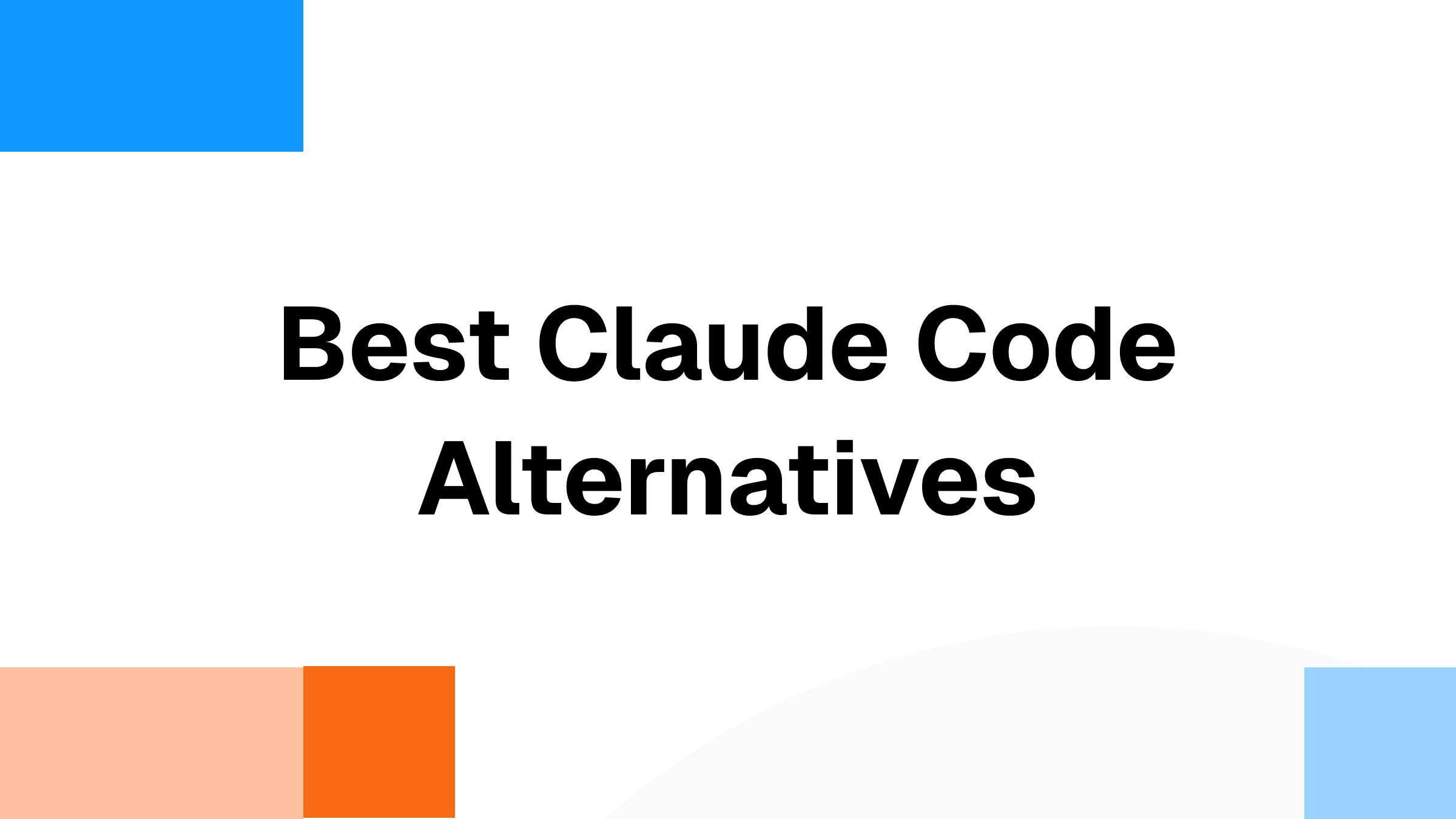
The coding assistant landscape has shifted from simple autocomplete to AI coding tools, including automation systems that plan, execute, and verify changes across entire repositories. Claude Code accelerated that shift, but it is no longer the only viable path. Teams now expect assistants to reason over multi-file contexts, respect branch protections, emit reviewable diffs, and integrate directly with build, test, and incident telemetry. In other words, the bar is no longer speed alone. The bar is reproducible delivery with evidence.
This guide lists seven credible options and explains what each does well, highlighting key features of every too. The list begins with Tembo in the number one spot because it focuses on background agents that operate directly on your repositories and tools. After that, you will find strong alternatives to Claude, such as GitHub Copilot, Gemini Code Assist, Cursor, Windsurf, Sourcegraph Cody, OpenAI Code (Codex successor), and Devin. We cover ideal use cases, editor coverage, code suggestions, how each tool handles repository context, and the kind of work the agent or copilot can complete. Where helpful, you will see concrete examples such as multi-file refactors, ticket to PR flows, and error-driven fixes.
Use the comparison table to shortlist two or three tools. Then run a quick bake off on the same task and measure time to merge, review effort, and test coverage. The goal is not just speed. The goal is to create high-quality software development, reviewable changes that land smoothly in your codebase.
What is Claude Code?
Claude Code is an agent-style coding assistant and local-first tool that lives in your terminal or editor, emphasizing seamless integration and offline support. You describe the desired change in natural language, the tool plans a sequence of steps, edits the files, and iterates with you. It can reason across large contexts, which helps with complex repos and multi-file changes. Many individual developers like the conversational feel and the quick turnaround on scoped tasks.
Typical strengths of CLI tools.
- Natural language updates that touch several files at once
- Good at explaining its edits when you ask follow-up questions
- Helps you stay in flow without bouncing between docs and search
Typical pain points faced by dev teams using CLI tools.
- Sessions that time out at awkward moments
- Edits that are correct but over-eager without explicit guardrails
- Team needs such as SSO, audit trails, on-prem control, or specific model choices
How does Claude Code work?
Under the hood, Claude Code pairs a conversational interface with tool use. You give a goal and constraints. The assistant outlines a plan, proposes file changes, runs commands where allowed, and asks for confirmation. You get the best results when you keep tasks well-scoped, commit early, and review every proposed change. Claude's code is strong at planning terminal commands, but your review standards and tests keep the repo safe.
Why do you need Claude Code alternatives?
No single tool fits every team. You might need a different approach for one or more of these reasons:
- Privacy and control. Some organizations require self-hosting or strict data perimeter controls so that proprietary code never leaves approved infrastructure.
- Pricing predictability. Agent sessions and premium requests can add up. Teams often prefer transparent, seat-based pricing or clear usage ceilings.
- Specialization. Certain assistants perform better on specific languages, frameworks, or workflows, such as data engineering, mobile, or front-end.
- Autonomous philosophy. Some tools are embedded in your IDE; others run as continuous background agents that watch incidents, tickets, and CI signals and then raise PRs. Pick the operating model that matches how your team ships.
- Integration depth. If your delivery pipeline depends on a particular issue tracker, error monitor, or deployment system, integration coverage can be the deciding factor.
Alternatives to Claude
1) Tembo
Best for: Engineering teams seeking event-driven, background agents that continuously improve code quality and throughput based on real production signals, thereby enhancing team collaboration.
Core mechanism: Tembo connects to your version control system (VCS), CI, issue tracker, and error telemetry. Background agents subscribe to streams such as Sentry incidents, flaky test alerts, and dependency drift. Each agent builds a plan, proposes repo-aware edits, executes tests in a controlled runner, and raises a policy-gated PR with traceable diffs and rationale. The workflow is opinionated: branch from trunk, keep diffs small, attach evidence from logs and tests, and request review through existing code owners. Learn more about Tembo's autonomous capabilities.
Why it often beats Claude Code for code quality:
- PR first workflow with guardrails: branch protection and required checks ensure the agent never bypasses review.
- Signal-driven planning: agents react to error rates, test failures, and latency SLOs so fixes are tied to measurable regressions, not ad hoc prompts.
- Structure preserving transforms: safer cross-package edits and refactors that minimize churn.
- Secure execution: scoped credentials, allowlisted tools, and restricted network paths during agent runs.
Good fit if you need: steady PR output, backlog burn down, recurring refactors, and routine fixes that keep production healthy.
Watch for: initial governance design. Calibrate scopes, test budgets, and rollout waves so agents align with your branching model and review rules.
2) GitHub Copilot
Best for: Developers who live in VS Code, Visual Studio, or JetBrains and want high-quality inline completion plus chat, tightly integrated with GitHub.
Core mechanism: Copilot combines token-level completion with IDE context adapters. It consumes open buffers, symbols, and diagnostics via the Language Server Protocol. Copilot Chat adds repository search and task guidance, and newer flows stitch issues to plan to PR using Actions and Checks.
Why pick it over Claude Code:
- First class IDE ergonomics: low latency completions and inline diffs that match daily editing habits.
- Native GitHub governance: organization policies, audit logs, and required status checks live where your repos already live.
- Reliable contributor velocity: strong day-to-day assist for tests, adapters, and glue code.
Good fit if you need: a familiar experience that blends autocomplete and chat inside existing tools.
Watch for: very long-running, multi-step changes. Keep a separate agent or scripted codemod flow for large refactors.
3) Google Gemini Code Assist
Best for: Enterprises standardizing on Google Cloud that require Vertex AI governance, IAM integration, and VPC Service Controls with broad IDE coverage.
Core mechanism: Gemini Code Assist integrates with common IDEs and Vertex AI. It supports multi-file edits, batch suggestions, and source citation for long outputs when provenance matters. Rollout is aligned with enterprise controls such as SSO, RBAC, DLP, and audit logging.
Why pick it over Claude Code:
- Enterprise posture on Google Cloud: tight IAM, encryption, and perimeter controls.
- Traceability: citation for substantial snippets when you need reviewable provenance.
- Managed deployment: standardized distribution and org-level policy.
Good fit if you need: centralized controls and alignment with existing Google Cloud investments.
Watch for: performance on your largest monorepos and how prompts fit your internal prompting patterns.
4) Cursor (AI code editor)
Best for: Teams seeking an AI-first editor that offers project indexing, cross-file reasoning, and rapid refactor capabilities.
Core mechanism: Cursor maintains a project map from the file tree, symbols, and diagnostics. It supports diff-aware prompting, multi-file transforms, and quick test runs without leaving the editor. Think of it as an IDE where the assistant is part of the editing model rather than an add-on.
Why pick it over Claude Code:
- Deep project awareness: better multi-file edits and explanations across modules.
- One prompt refactors: effective for sweeping but safe changes that preserve structure.
- Practical pricing: accessible for individuals and small teams.
Good fit if you need: a single editor that makes AI help feel native rather than bolted on.
Watch for: migration friction if your team remains split across other IDEs.
5) Windsurf (AI native IDE)
Best for: Builders who want an IDE with an integrated agent and a smooth local development loop, including live preview servers and minimal context switching.
Core mechanism: Windsurf ships an agent named Cascade that can plan tasks, stage edits, and run commands inside an embedded environment. The UX favors preview, iterate, and commit cycles that keep cognitive load low during UI and service work.
Why pick it over Claude Code:
- Built-in agent workflows: task plans, proposed diffs, and quick iterations in one place.
- Cohesive desktop experience: consistent shortcuts and panels across platforms.
- Great for greenfield: very fast to demonstrate value on new services and front ends.
Good fit if you need: an IDE that marries agent help with simple local tooling.
Watch for: very large or legacy repos that demand heavy code intelligence and enterprise policies.
6) Sourcegraph Cody
Best for: Organizations with huge codebases or many services where code graph context and powerful search determine answer quality.
Core mechanism: Cody sits on top of Sourcegraph’s symbol and reference graph, plus a semantic index. Prompts are grounded with precise cross-repo matches, so the assistant sees usages and definitions across boundaries. That reduces hallucination and wrong file edits in large monorepos.
Why pick it over Claude Code:
- Deep repository understanding: scales to millions of lines with graph-backed retrieval.
- Works with the Sourcegraph suite: search, insights, batch changes, and code monitoring.
- Enterprise-ready: SSO, RBAC, and configurable context policies for sensitive repos.
Good fit if you need: accurate answers and edits across a sprawling code graph.
Watch for: total cost and staged rollout in very large organizations.
7) Devin (AI software engineer)
Best for: Teams transitioning from ticket-based to PR autonomy, where an agent handles planning, implementation, test execution, and PR creation under human review.
Core mechanism: Devin treats each task like a mini project. It builds a task graph, spins up an isolated workspace, runs commands and tests, and then raises a PR with artifacts. It is not a general editor. It is a sandboxed agent pipeline for well-scoped work.
Good fit if you need: an agent that carries a ticket across the finish line while your team focuses on design-heavy work.
Watch for: exact scoping and strong tests. Autonomy works best with crisp acceptance criteria and fast feedback in CI.
Honourable Mention - OpenAI Codex (legacy and successors)
Best for: Teams that prefer model-centric workflows via the OpenAI API or ChatGPT and want to compose custom coding agents with tool use, retrieval, and function calling.
Context: OpenAI Codex is a legacy code generation model. In 2025, OpenAI’s current lineup provides stronger code capabilities through newer models that power ChatGPT and the Assistants API. If you previously used Codex, the practical path today is to adopt these successors for higher reasoning depth and better tool orchestration.
Core mechanism: Utilize the Assistants API to integrate model prompts with tools like code interpreter sandboxes, function calls, repository context retrieval, and evaluation harnesses. This lets you build task-oriented agents that analyze a repository snapshot, generate diffs, run tests, and return artifacts. Many teams front this with ChatGPT for interactive review and then automate repeatable tasks by calling the same assistant from CI.
Why consider it as a Claude Code alternative:
- Composable agents: you control planning, retrieval, and tool execution order rather than relying on a single IDE plugin.
- Flexible context strategy: bring your own vector index, code search, or embeddings store to ground prompts on large repos.
- Deployment options: browser-based ChatGPT for collaboration and the API for automation in CI or internal bots.
Good fit if you need: a programmable foundation for custom coding agents, internal chatops, or repo-aware bots that must integrate with existing pipelines.
Watch for: careful prompt and tool governance, API cost controls, and clear limits on what agents may execute in production.
At a glance comparison- Key Features
| Tool | Best for | Modality | Repo context | Agent workflows | IDE or editor coverage |
|---|---|---|---|---|---|
| Tembo | Continuous repo work and PR throughput | Background agents | Deep repo and tooling | Plans work, fixes issues, opens PRs | Works with your existing IDEs |
| GitHub Copilot | Every day IDE coding and chat | IDE copilot | Strong via GitHub | Issue to plan PR flows | VS Code, Visual Studio, JetBrains |
| Gemini Code Assist | Enterprise on Google Cloud | IDE copilot | IDE and cloud context | Generates blocks and functions with citations | VS Code, JetBrains, cloud editors |
| Cursor | AI native editor users | AI IDE or editor | Project aware | Multi-file edits and agents | Cursor app on Windows, Mac, Linux |
| Windsurf | AI native IDE with flow | AI IDE or editor | Project aware | Cascade agent with preview-centric UX | Windsurf desktop app |
| Sourcegraph Cody | Huge repos and monorepos | IDE or chat plus code graph | Strong graph context | Chat and edits with search and graph | VS Code, JetBrains, Sourcegraph UI |
| Devin | Ticket to PR autonomy | Agent engineer | Repo aware | Plans, tests, and PRs | Works alongside your stack |
Tip: pick one bugfix, one multi-file refactor, and one feature. Time each tool from the first prompt to PR. Then rate, review effort, and test coverage. The fastest tool is not always the best once you include review cost.
Pricing snapshot (2025)
| Tool | Pricing model | Typical monthly range |
|---|---|---|
| Tembo | Seat or usage-based | Contact for more details |
| GitHub Copilot | Subscription | $10–$19 per user |
| Gemini Code Assist | Usage metered via Vertex AI + enterprise plans | Varies by cloud contract |
| Cursor | Free tier + paid Pro | $20–$40 per user |
| Windsurf | Freemium with pro upgrade | $15–$30 per user |
| Sourcegraph Cody | Enterprise licensing | $40+ per user, volume discounts |
| Devin | Custom pricing, early access style | Negotiated |
Pricing shifts fast. Always check vendor pages for the latest details.
Conclusion
Claude Code helped many teams experience agent-style development with the integration of OpenAI Codex. In 2025, you have real choices and alternatives to Claude Code that match different capabilities and ways of working, including options for open source projects. If your priority is local or remote LLMs for continuous PR output and repo hygiene, start with Tembo. If you want deep IDE integration and debugging governance inside GitHub, test Copilot. If you are standardizing on Google Cloud and need enterprise controls and accurate code suggestions for complex tasks, try Gemini Code Assist. Prefer an AI native editor that lets you stay in one place for hours at a time, without context switching. Cursor and Windsurf both deliver that feel. If your main challenge is a huge codebase, Sourcegraph Cody can raise answer quality with graph context.
Ready to move beyond traditional cloud IDEs toward autonomous software engineering? Get started with Tembo and see how autonomous development can transform your entire workflow.