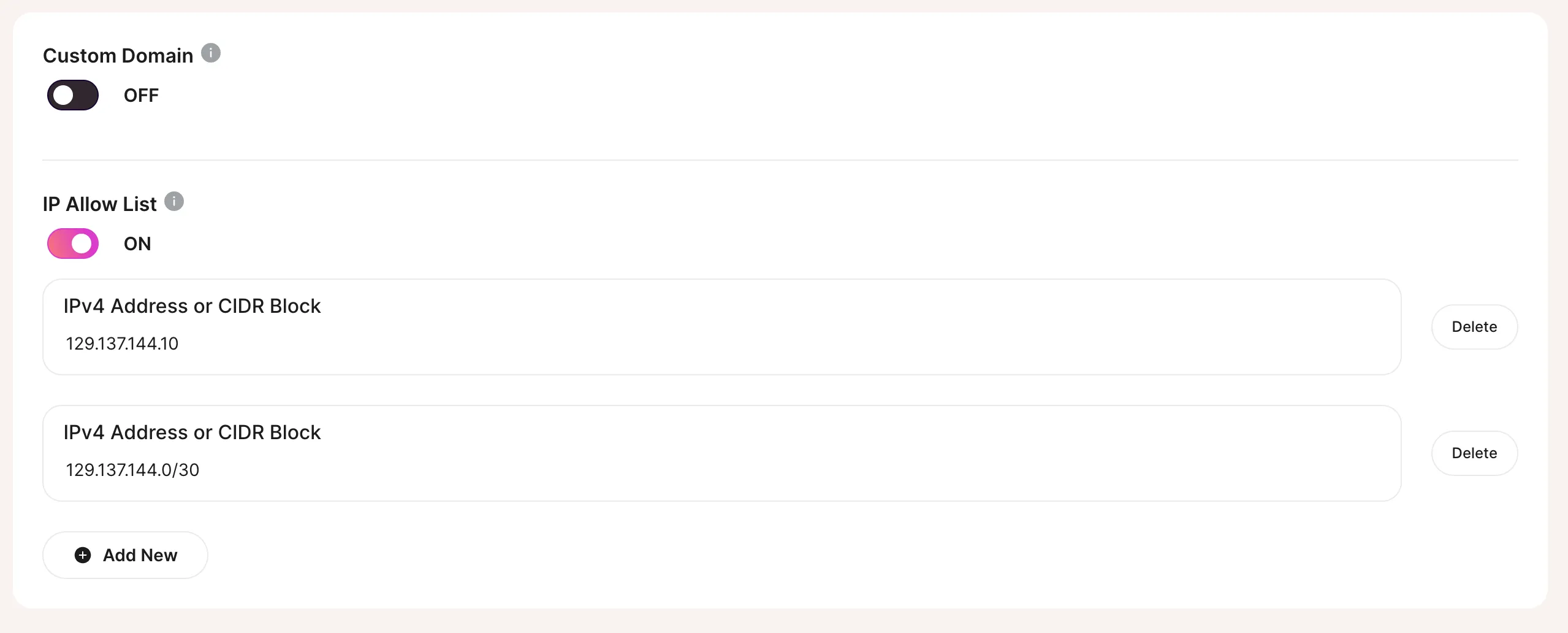Find in Settings > Network Settings
Toggle on this setting, then enter an IPv4 address or IPv4 CIDR block, clicking Add New for each additional, allowed address.
Changes won’t take effect until you click Save Changes
If you turn off IP allow list, this opens up your instance to all IP addresses.