Deploying to Regions
With Tembo Cloud, you can deploy Instances to different Regions. When creating an Instance, pick a Region using the drop-down selector.
Don’t see the Region or Provider that you want? Please email support@tembo.io, and we can help!
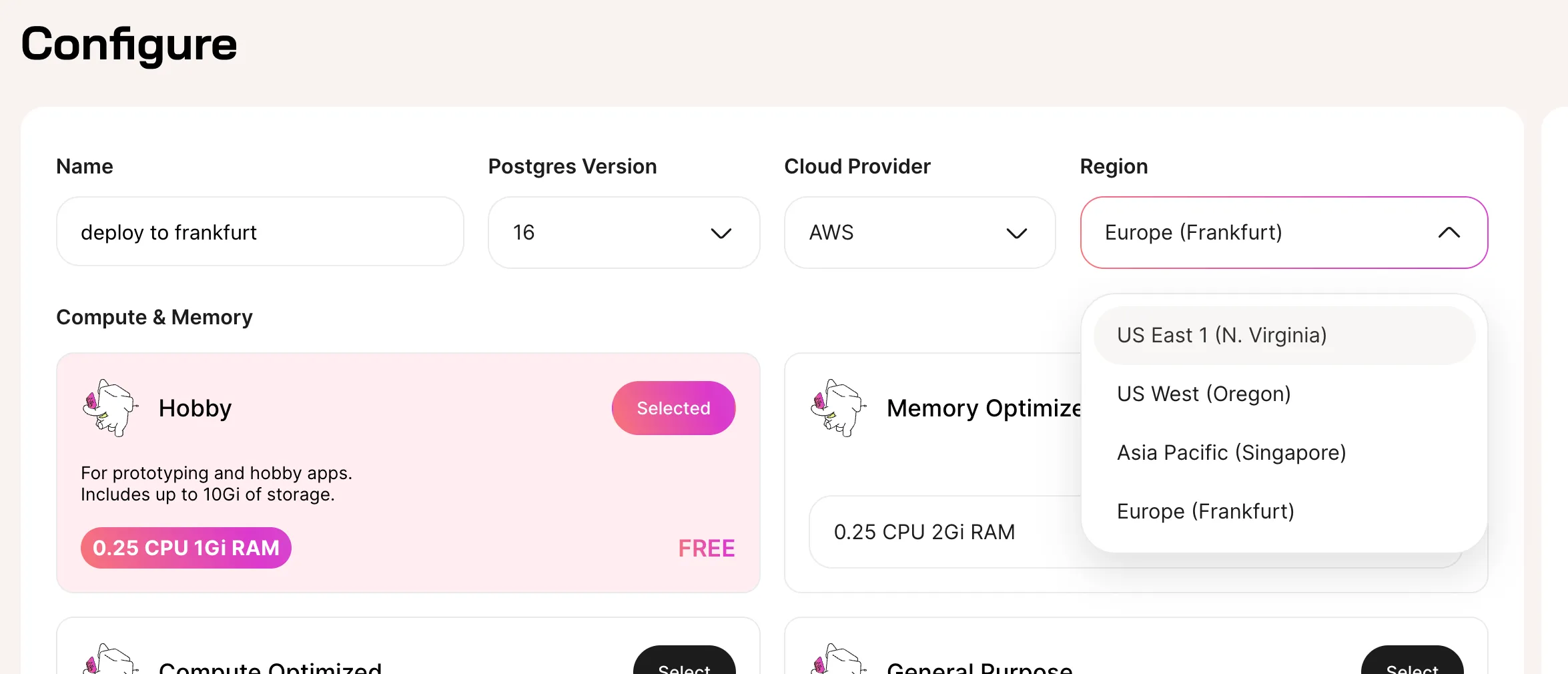
Tembo plans to allow users to deploy to different Providers, but currently only Amazon Web Services (AWS) is available.
After deploying an Instance, the Region cannot be changed.
API
When using the Tembo API, Providers and Regions are represented as Dataplanes. Dataplanes are where Instances are hosted. A Dataplane is uniquely identified by provider_id, region_id, and index.
Here is a sample of a Dataplane returned by the Tembo Cloud API. For more information, please check the interactive API documentation.
{
"index": "data-1",
"provider_id": "aws",
"provider_name": "AWS",
"region": "us-east-1",
"region_id": "use1",
"region_name": "US East 1 (N. Virginia)"
}When you create an Instance, you may specify the Provider and Region using provider_id and region_id. Tembo decides which index to deploy your Instance into. By default, instances are deployed to aws, use1.
Some queries to Tembo’s APIs involves fetching private data from your Instance, for example Logs, Metrics, and Secrets. These queries go to the Dataplane API, which has a different domain name for each Dataplane. This model allows for more secure handling of sensitive information.
Dataplane API domain names are structured like this: api.< index >.< region_id >.tembo.io, for example api.data-1.use1.tembo.io. In the future when Providers other than AWS are supported, we will include the provider_id in the domain name for Providers other than AWS.
