Via UI
Find in Settings > Instance Settings
Tembo Cloud does not currently support decreasing storage, which is a limitation of our block storage provider.
Changes will only take effect after clicking Save. Increasing storage does not restart your database.
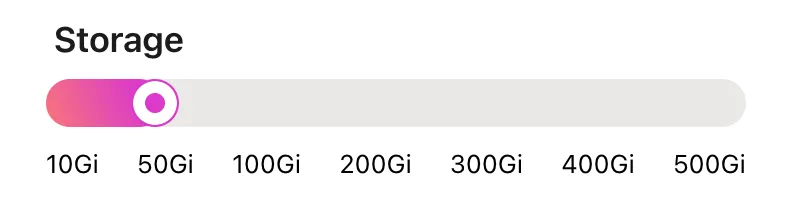
Via API
First, you will need to generate an API token so that you can communicate with your Tembo instance. Navigate to cloud.tembo.io/generate-jwt and follow the instructions to generate a token. Read more about the Tembo API and tokens here.
Set your Tembo token as an environment variable, along with your organization id and the Tembo instance id. Fetch the TEMBO_DATA_DOMAIN from the “Host” parameter of your Tembo instance.
export TEMBO_TOKEN=<your token>
export TEMBO_ORG=<your organization id>
export TEMBO_INST=<your instance id>
curl -X PATCH \
"https://api.tembo.io/api/v1/orgs/${TEMBO_ORG}/instances/${TEMBO_INST}" \
-H "Content-Type: application/json" \
-H "Authorization: Bearer ${TEMBO_TOKEN}" \
-d '{ "storage": "50Gi" }'